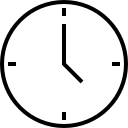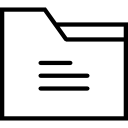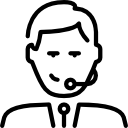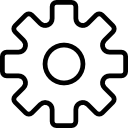CONTENUTI
1 Course Introduction
- Introduction and course logistics
- Course objectives
2 Introduction to NSX Advanced Load Balancer
- Introduce NSX Advanced Load Balancer
- Discuss NSX Advanced Load Balancer use cases and benefits
- Explain NSX Advanced Load Balancer architecture and components
- Explain the management, control, data, and consumption planes and their respective functions
3 Virtual Services Configuration Concepts
- Explain virtual service components
- Explain virtual service types
- Explain and configure basic virtual service components such as application profiles and network profiles
4 Virtual Services Configuration Advanced Concepts
- Explain the virtual service advanced components such as Wildcard VIP, Server Name Identification (SNI), and Enhanced Virtual Hosting (EVH)
- Explain the concept of virtual service VIP Sharing
- Explain different authentication mechanisms used for a virtual service such as LDAP, SAML, JSON Web Token, and OAUTH
5 Profiles and Policies
- Explain application profiles and types such as L4, DNS, Syslog, HTTP, and VMware Horizon VDI
- Explain and configure advanced application HTTP profile options
- Describe network profiles and types
- Explain and configure SSL profiles and certificates
- Explain and configure HTTP, network, and DNS policies
6 Pools Configuration Concepts
- Explain pools configuration options
- Describe the available load balancing algorithms
- Explain multiple health monitor types
- Explain multiple Persistence profiles
- Explain and configure pool groups
7 Modifying Application Behavior
- Design and apply application solutions by using application profiles
- Design and apply application solutions by using network, HTTP policies, and DataScripts
- Explain DataScript fundamentals
- Explain and use NSX Advanced Load Balancer analytics to understand application behavior
- Describe and configure client SSL certificate validation
- Describe and configure virtual service DDoS, Rate limiting, and Throttling capabilities
- Modify network profile properties such as TCP connection properties
- Design and apply application solutions by using Persistence profiles
8 NSX Advanced Load Balancer Infrastructure Architecture
- Explain management, control, data, and consumption planes and functions
- Describe control plane clustering and high availability
- Describe controller sizing and process sharing
- Describe Service Engine CPU and NIC architecture
- Explain tenants
- Configure properties of Service Engine groups
- Explain Service Engine group high availability modes
- Describe and configure active-standby high availability mode
- Explain Service Engine placement in multiple availability zones for public clouds
- Describe and configure elastic HA high availability mode (Active-Active, N+M)
- Explain Service Engine failure detection and self-healing
- Describe Service Engine as a router
- Explain virtual service scale-out options such as Layer 2 (Native), Layer 3 (BGP), and DNS-based
- Describe how to upgrade NSX Advanced Load Balancer
9 Introduction to Cloud Connector
- Explain cloud connectors
- Review cloud connector integration modes
- List cloud connector types
- Review the different Service Engine image types in different ecosystems
10 Installing, Configuring, and Managing NSX Advanced Load Balancer in No-Orchestrator Cloud
- Explain No-Access cloud concepts
- Configure No-Access cloud integration on bare metal
- Explain and configure Linux Server Cloud
- Explain and configure VMware No Orchestrator
- Describe the advanced configuration options available in bare metal (Linux Server Cloud)
11 Installing, Configuring, and Managing NSX Advanced Load Balancer in VMware Environment: Cloud Configuration
- Introduce VMware integration options
- Explain and configure VMware Write Access Cloud Connector
- Explain NSX Advanced Load Balancer integration options in a VMware NSX environment
- Explain and configure NSX Cloud Connector for Overlay and VLAN-backed segments
12 AWS Cloud Configuration
- Describe NSX Advanced Load Balancer public cloud integrations
- Explain different AWS components
- Explain and demonstrate AWS public cloud integration
- Deploy VMware NSX Advanced Load Balancer Controller, SEs, and virtual services in AWS Cloud
- Review Multi-AZ Support for virtual services in AWS cloud
13 GCP Cloud Configuration
- Explain different GCP components
- Explain and demonstrate GCP public cloud integration
- Deploy NSX Advanced Load Balancer Controller, SEs, and virtual services in GCP cloud
14 Azure Cloud Configuration
- Describe NSX Advanced Load Balancer public cloud integrations
- Explain different Microsoft Azure components
- Explain and demonstrate Azure public cloud integration
- Deploy NSX Advanced Load Balancer Controller, SEs, and virtual services in Azure Cloud
15 NSX Advanced Load Balancer Enterprise with Cloud Services (Avi Pulse)
- Describe NSX Advanced Load Balancer public cloud services
- Explain different features of NSX Advanced Load Balancer Cloud Services
- Register the controller with Cloud Services
16 DNS Foundations
- Review, discuss, and explain DNS fundamentals
- Describe NSX Advanced Load Balancer DNS and IPAM providers
17 Global Server Load Balancing (GSLB)
- Introduce Global Server load balancing concepts and benefits
- Explain and configure the NSX Advanced Load Balancer infrastructure
- Explain and configure the DNS Virtual Service components
- Explain and configure GSLB Service Engine Group
- Describe and configure GSLB sites
- Explain and configure basic GSLB services to include pools and health monitors
- Describe GSLB Server Load Balancing algorithms
- Explain and configure health monitors based on data plane and control plane
- Describe GSLB Health Monitor Proxy
- Explain GSLB Site-Cookie Persistence
- Explain the different GSLB replication methods
18 Role-Based Access Control (RBAC)
- Introduce local authentication in NSX Advanced Load Balancer
- Introduce remote authentication in NSX Advanced Load Balancer
- Review the different types of remote authentication
- Explain granular RBAC using labels
19 NSX Advanced Load Balancer: Troubleshooting
- Introduce infrastructure and application troubleshooting concepts
- Describe troubleshooting based on control plane and data plane
- Explain application analytics and logs
- Describe client logs analysis
- Explain headers troubleshooting and packet capture mechanism
- Describe how to use CLI for detailed data plane troubleshooting
- Explain Service Engine logs
- Explain health monitors troubleshooting
- Explain BGP session troubleshooting
- Describe control plane troubleshooting, clustering, and cloud connector issues
20 Events and Alerts
- Describe NSX Advanced Load Balancer events
- Describe and configure NSX Advanced Load Balancer alerts
- Describe NSX Advanced Load Balancer monitoring capabilities with SNMP, Syslog, and Email
21 Introduction to NSX Advanced Load Balancer Rest API
- Introduce the NSX Advanced Load Balancer REST API interface
- Describe REST API Object Schema
- Explain and interact with REST API interface with browser and command-line utility
- Explain Swagger-based API documentation
- Review the different types of SDKs available in NSX Advanced Load Balancer
- Explain and configure VMware Write Access Cloud Connector
- Explain NSX Advanced Load Balancer integration options in the VMware NSX environment
- Explain and configure NSX Cloud Connector for Overlay and VLAN-backed segments
- Introduce VMware integration options