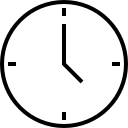
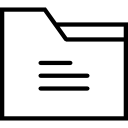
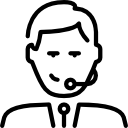

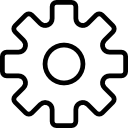


















After completing this course you should be able to:
Attendees should meet the following prerequisites:
Recommended prerequisites:
Defining the Security Operations Center
Understanding SOC Metrics
Understanding SOC Workflow and Automation
Understanding Windows Operating System Basics (Self-Study)
Understanding Linux Operating System Basics (Self-Study)
Understanding Endpoint Security Technologies
Understanding Network Infrastructure and Network Security Monitoring Tools
Understanding Common TCP/IP Attacks
Exploring Data Type Categories
Understanding Basic Cryptography Concepts
Cloud Security Fundamentals
Securing Cloud Deployments
Understanding Incident Analysis in a Threat-Centric SOC
Identifying Common Attack Vectors
Identifying Malicious Activity
Identifying Patterns of Suspicious Behavior
Identifying Resources for Hunting Cyber Threats
Understanding Event Correlation and Normalization
Conducting Security Incident Investigations
Using a Playbook Model to Organize Security Monitoring
Describing Incident Response
Labs