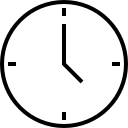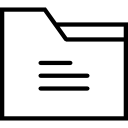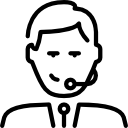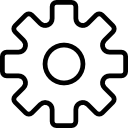CONTENUTI
Describing the Troubleshooting Process
- Troubleshooting Overview
- Troubleshooting Overview and Issue Identification
Understanding CLI Troubleshooting Tools
- Ping, Pong, and Traceroute
- Debugging, Event History, and System Monitoring
- SPAN and Encapsulated Remote SPAN
- Ethanalyzer, ELAM and Data Plane Sampling Capture
- Logging
- Cisco Generic Online Diagnostics
- SNMP, Cisco EEM, and RMON
Troubleshooting VLANs and PVLANs
- Troubleshooting VTP
- Troubleshooting Layer 2 Issues
- VLANs and SVIs on Cisco Nexus Series Switches
- Troubleshooting VLANs, PVLANs, and SVIs
- Troubleshooting Rapid PVST+
Troubleshooting Port Channels and Virtual Port Channels
- Port Channel Overview
- vPC Overview
- Troubleshooting vPCs
- Common vPC Issues
Troubleshooting VXLAN
- VXLAN Overlay Features
- VXLAN MP-BGP Ethernet VPN
- Common VXLAN Issues
- TroubleshootingVXLAN
Troubleshooting Routing and High-Availability Protocols
- Troubleshooting Basic Routing Issues
- Troubleshooting OSPFv2 and OSPFv3
- Troubleshooting EIGRP
- Troubleshooting PIM
- Troubleshooting FHRP
Troubleshooting Data Center LAN Security
- Troubleshooting AAA and RBAC
- Troubleshooting First-Hop Security
- Troubleshooting ACLs
Troubleshooting Platform-Specific Issues
- Cisco Fabric Services Overview
- Troubleshooting Cisco Fabric Services
- Troubleshooting Configuration Profiles
- Common VDC Issues
- Troubleshooting VDC
- Troubleshooting VRF
- Cisco FEX Troubleshooting
- Troubleshooting Cisco ISSU
Troubleshooting Fibre Channel Interfaces
- Fibre Channel Overview
- Troubleshooting Fibre Channel Interfaces and Device Registration
- Troubleshooting Fibre Port Channels
- Troubleshooting Port Security and Fabric Binding
Troubleshooting Fibre Channel Fabric Services
- Troubleshooting VSANs
- Troubleshooting Fibre Channel Domain and Name Services
- Distributed Device Aliases
- Troubleshooting Zoning and Fabric Merges
- Troubleshooting Cisco Fabric Services
Troubleshooting NPV Mode
- NPIV and NPV Overview
- Troubleshooting NPV Mode
Troubleshooting Cisco UCS Architecture and Initialization
- Troubleshooting Fabric Interconnect in Standalone and Cluster Mode
- Troubleshooting Cisco UCS Management Access
- Troubleshooting Cisco UCS Manager CLI
- Troubleshooting Cisco UCS with Embedded Tools
- Troubleshooting Cisco UCS Hardware Discovery
Troubleshooting Cisco UCS Configuration
- Stateless Computing
- Troubleshooting Service Profile Association Issues Due to Unavailable Addresses
- Cisco UCS Manageability
- Troubleshooting Authentication Failures
Troubleshooting Cisco UCS B-Series Servers
- Troubleshooting Cisco UCS B-Series Blade Servers
- Troubleshooting Firmware Upgrade and Operating System Drivers
- Troubleshooting Remote Access
- Troubleshooting Server Hardware
Troubleshooting Cisco UCS B-Series LAN and SAN Connectivity
- Troubleshooting Link-Level Issues
- Troubleshooting Connectivity Issues for Specific Servers
- Troubleshooting Intermittent Connectivity
- Troubleshooting Disjoint Layer 2 Networks
- Troubleshooting Redundant Connectivity
- Troubleshooting Cisco UCS B-Series SAN Connectivity
- Troubleshooting Directly Attached Storage
- Troubleshooting Server Boot from SAN and iSCSI
- Use SPAN for Troubleshooting
- Analyzing Packet Flow
Troubleshooting Cisco UCS C-Series Servers
- Troubleshooting Cisco UCS C-Series Initialization and Cisco IMC
- Troubleshooting Cisco UCS C-Series Hardware and Firmware
Troubleshooting Cisco UCS C-Series LAN and SAN Connectivity
- Troubleshooting the Cisco UCS C-Series VIC Module and Connectivity to Cisco IMC
- Troubleshooting Cisco UCS C-Series LAN Connectivity
- Troubleshooting Cisco UCS C-Series SAN Connectivity
- Using SPAN to Capture Cisco UCS C-Series Server Traffic
- Troubleshooting Cisco UCS C-Series iSCSI Boot
Troubleshooting Cisco UCS C-Series and Cisco UCS Manager Integration
- Integrating Cisco UCS C-Series Servers with Cisco UCS Manager
- Troubleshooting FEX Discovery and VIC Issues
Cisco Intersight Overview
- Cisco Intersight
- Cisco Intersight Architecture
- Flexible Deployment Models
- Cisco Intersight Security
- Cisco Intersight Authentication Options
- Setup Cisco Intersight SaaS Account
- Cisco Intersight Role-Based Access Control
- Connected Cisco Technical Assistance Center
- Cisco Intersight Tagging
- Cisco Intersight Dashboard, Inventory and Faults
- Firmware Management
- Hardware Compatibility List (HCL) Feature
- Best Practices for Updating Firmware using Cisco Intersight
- Cisco Intersight Managed Operating System Installation
- Context Launch and KVM
Cisco Nexus Dashboard Overview
- The Need for Day-2 Operations Tools
- Cisco Nexus Dashboard Insights Application Use Cases
- Cisco Nexus Dashboard Orchestrator Application Use Cases
- Cisco Nexus Dashboard Fabric Controller Application Use Cases
- Cisco Nexus dashboard Data Broker Application Use Cases
- Physical and Virtual Cisco Nexus Dashboard Platforms
- Cisco Nexus Dashboard Cluster Node Roles
- Deployment and Placement of Nodes Across Sites
- Cisco Nexus Dashboard One-View
- Cisco Nexus Dashboard Software Stack
Cisco Nexus Dashboard Connectivity and Installation
- Cisco Nexus Dashboard Logical Network Connectivity
- Physical Cisco Nexus Dashboard Cluster Connection
- IP Pools for Services Configuration
- Connection Mode Comparison
- Cisco Nexus Dashboard Installation Procedures
- User Interface Bootcamp
- Node Registration
- Connection to Cisco Intersight
- Onboarding Sites
Exploring theTools and Methodologies for Troubleshooting Cisco ACI
- Troubleshooting the Fabric Discovery Process
- Traditional Troubleshooting Methods in Cisco ACI
- Atomic Counters, Faults, and Health Scores
- Troubleshooting Tenant-Based Policies
- Packet Flow Through the Cisco ACI Fabric
- Troubleshoot AAA and RBAC
Troubleshooting Automation and Programmability Tools
- Troubleshooting the Cisco NX-OS Scheduler
- Troubleshooting REST API,JSON, and XML Encodings
- Cisco NX-OS Programmability
On-Box Programmability and Automation with Cisco NX-OS
- Working with Cisco NX-OS Bash
- Linux Containers and Guest Shell
- Python API
- Embedded Event Manager
- Docker Containers on Cisco NX-OS
Off-Box Programmability and Automation with Cisco NX-OS
- NX-API Enhancement
- Model-Driven Programmability on Cisco NX-OS
- Ansible for Cisco NX-OS
- Introduction to Terraform
- Utilization of Terraform
- Terraform for Cisco NX-OS
Labs
- Discovery Lab 1: Document the Network Baseline
- Discovery Lab 2: Troubleshoot Rapid PVST+
- Discovery Lab 3: Troubleshoot LACP
- Discovery Lab 4: Troubleshoot vPC
- Discovery Lab 5: Troubleshoot VXLAN
- Discovery Lab 6: Troubleshoot OSPF
- Discovery Lab 7: Troubleshoot FHRP
- Discovery Lab 8: Troubleshoot Cisco Fabric Services
- Discovery Lab 9: Troubleshoot VRF
- Discovery Lab 10: Troubleshoot Cisco Fibre Channel Interfaces
- Discovery Lab 11: Troubleshoot Fibre Channel VSANs, Zones, and Domain Services
- Discovery Lab 12 Troubleshoot NPV Mode
- Discovery Lab 13: Troubleshoot Cisco UCS Management and Service Profile Deployment
- Discovery Lab 14: Troubleshoot Cisco UCS C-Series Server LAN Connectivity
- Discovery Lab 15: Troubleshoot Cisco UCS C-Series Server Boot from the Fibre Channel LUN
- Discovery Lab 16: Troubleshoot Cisco UCS C-Series Server Management Connectivity
- Discovery Lab 17: Troubleshoot Cisco ACI Integration with VMware vCenter
- Discovery Lab 18 Troubleshoot Contracts in Cisco ACI
- Discovery Lab 19: Troubleshoot Cisco ACI External Layer 3 Connectivity
- Discovery Lab 20: Troubleshoot Cisco ACI External Layer 2 Connectivity